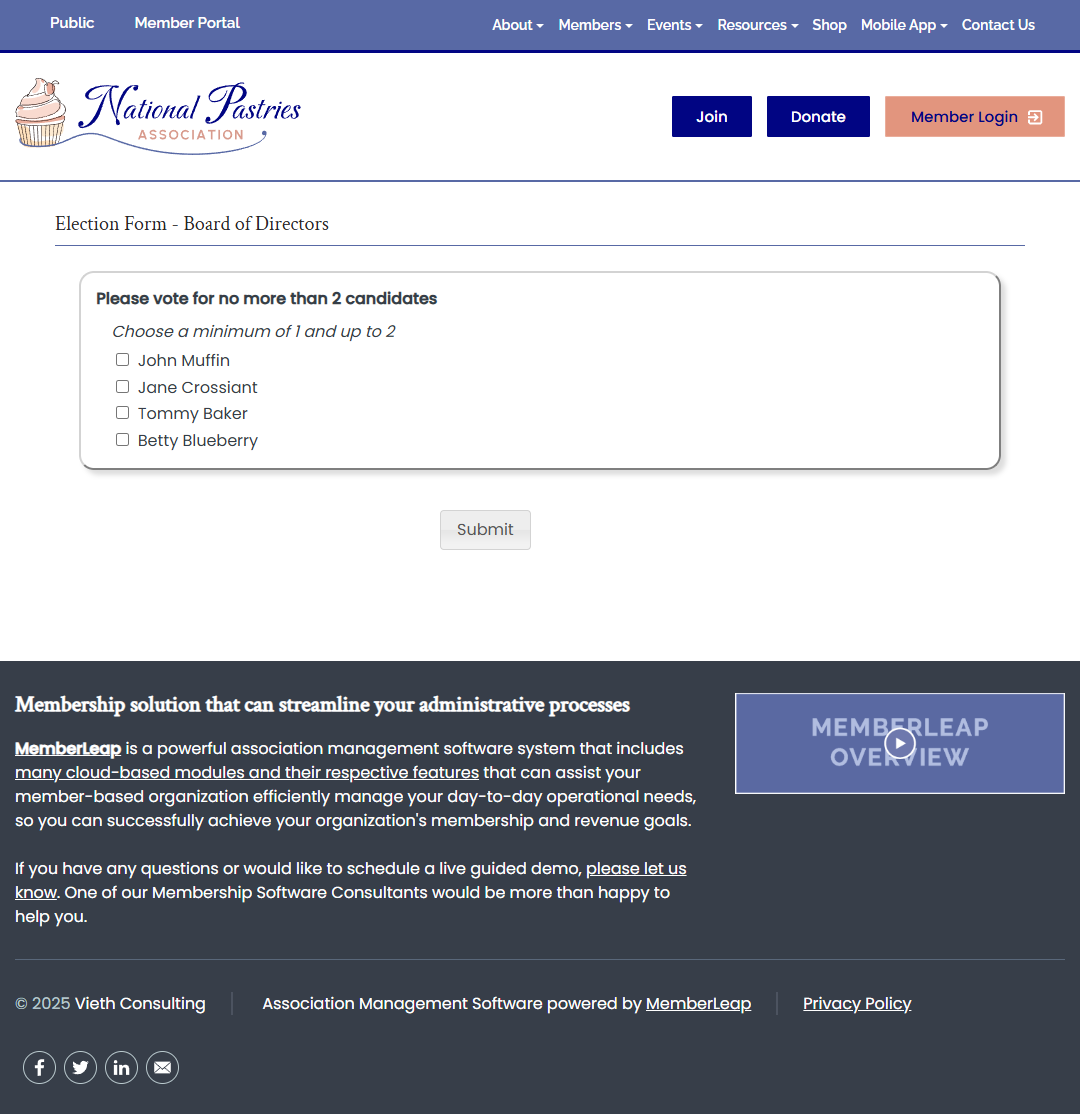The Elections feature allows admin users to create an election with a variety of different questions, and send out emails to the membership to prompt members to vote in the election. Within the emails, there is a link to follow, which allows the member to click through, log-in, and vote.
NOTE: the election system is designed to allow only one vote per person. The emails sent to members will provide a link that will require them to login to vote.
- Multiple elections - multiple elections can be conducted at one time, with begin date and end date for voting.
- Election auditors - access can be granted to multiple individuals to view election results
- Paid members only - an option can be turned on to only allowed members in good standing (paid members) to vote
- Restrict to member type - elections can be limited to particular member plan
- Field Types - election questions can be multiple choice, yes/no, text (for write-in), and 1-5 ratings.
- Email feature - once participants are selected, an email can be edited and sent to those individuals
- Reporting - reporting of election results includes totals, statistics, as well as respondent data (who voted and who did not). The elections module uses a special system to separate the member information from the actual results, so there is no way to determine which entry belongs to which member.