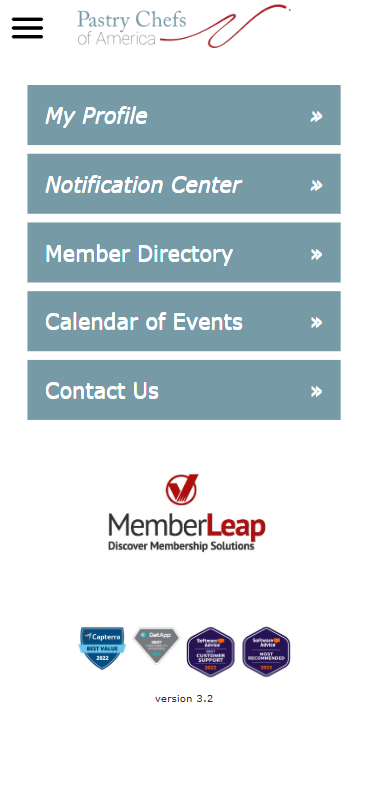- Overview
- Software
- Web Design
- Pricing
- Get Started
- Contact
- Free Demo
Unlike a lot of other software vendors, we offer a powerful and unique Mobile App solution. You can have one app that serves both your membership needs and event features, or we can design a membership app that allows access to various modules within MemberLeap and a separate event mobile app, which allows your members quick and easy access to information during your events. Our Mobile Apps are designed to run on mobile devices such as smartphones and tablets.
We offer a push notification feature where an Admin can send messages directly to your member's mobile devices as message alerts, badge updates, or sound alerts. This is a great way to share pertinent information with members who are attending your events (room changes, meeting reminders, etc.)
You can see how our test mobile app functions at mobile.pastrychefsofamerica.org, or you can download it for Android through Google Play and for Apple through iTunes. You can request login credentials, so you can log in as both an Admin and member.
We will brand your Mobile App to your association's logo and colors as well as fill it with the features your members need. You can control which content is installed on your app. There are several event features available on the mobile app to members below in addition to other membership features.
All of your attendees can access the event attendee portal on their laptops or mobile apps with the Attendee Confirmation Code provided in their emails. This portal includes general information about the event (sponsors, presenter bios, session information, changes in presenters or sessions, etc.), general itinerary with session links or personalized itinerary with session links, easy access to change registration information, attendee list, and interactive surveys.